
CutePDF

- 软件类型:常用工具
- 软件大小:3.95GB
- 更新时间:2025-07-05

CutePDF Writer official version is a tool for converting documents into PDFs that are often used in office. The latest version of CutePDF Writer is mainly convenient for users to convert documents and pictures in various formats into pdf format, and also has the function of adding watermarks or previews after conversion. In addition, CutePDF Writer also provides a very simple operation interface, and all PDF files can be generated as long as they are printed.

CutePDF Writer软件特色CutePDF Writer provides a simple operation interface, and all PDF files can be generated as long as they are printed. A new virtual printer will be added to the computer system with CutePDF Writer installed. When printing, just remember to select the printer as CutePDF Writer. The program will ask the path of the PDF file folder to be stored.
Worry about the PDF file produced by CutePDF Writer will drop characters? CutePDF Writer provides two different options: replace the glyph and embedded font. If you are worried that the PDF file will drop characters and cannot display the glyph when it is turned on on other computers, you can choose to let CutePDF Writer embed the system glyph when creating PDF files. Although the file will become larger, it can ensure that the content is correct. Although CutePDF Writer does not provide file encryption and other advanced editing functions, CutePDF Writer is still quite practical for users who need to make PDF files.
CutePDF Writer安装步骤1. Download CutePDF Writer on 188 Download Network and unzip it into the current folder. Click the CuteWriter4.0.0.4.exe application in it, enter the installation wizard interface, and then click Next.


3. CutePDF Writer is being installed and can be used after the installation is completed.

CutePDF Writer使用方法1. Open the file you need to print.
 2。 Click "File" "Print". In fact, you don't really print this document, but create a new PDF file.
2。 Click "File" "Print". In fact, you don't really print this document, but create a new PDF file.
 3。 Select "CutePDF Writer" as the printer.
3。 Select "CutePDF Writer" as the printer.
 4。 Select "Page" or "Scope", and enter the page you want to keep.
4。 Select "Page" or "Scope", and enter the page you want to keep.
 5。 Click.Print, and then save the file. By default, the generated new files are saved to your document folder.
5。 Click.Print, and then save the file. By default, the generated new files are saved to your document folder.
 CutePDF Writer更新日志:1. Modify user submission bug
CutePDF Writer更新日志:1. Modify user submission bug
2。添加新功能
CutePDF Writer has always been a common use by most netizens, and its dominant position in the minds of netizens is generally visible. It is highly recommended that users download CutePDF Writer for use, come to {zhandian} to download.
- 版本:
- 语言:
- 大小: 3.95GB
- 平台:
- 手游市场共44769款
- 软件市场共3380款
- 资讯攻略共29953款
-
拳击手游大全
拳击游戏还是有很多的玩家都是非常的喜欢尝试的,很是刺激,并且也是能够发泄心中的不快吧,现在市面上是有很多的类型的拳击的游戏,这些游戏一般都是一些格斗的游戏,其实是非常的有趣,也是相当的刺激的,游戏中是有一些不同的场景都是能够去进行体验的,我们也是能够去刺激的进行对战的,小编现在就是收集了一些有意思的拳击游戏,相信你们一定会喜欢的。
-
趣味烧脑游戏大全
趣味烧脑游戏一般比较适合人们在无聊的时候打发时间,同时其操作以及游戏规则上都比较简单,让大家不会有上手很难的感受,可以轻轻松松就体验这个游戏的独特乐趣,并且随时下线都不用担心坑队友,同时也可以和好友一起来玩法,有多种挑战模式,可以根据自己的真实水平以及喜好来选择不同的挑战模式参与,收获到不一样的游戏趣味体验!
-
好玩的太空冒险类游
太空冒险类游戏顾名思义就是以外太空为背景打造的一类游戏,玩家在这种类型的游戏当中可以体验到非常独特有意思的太空冒险旅程,玩法内容的设计上充满了想象力,所有的场景都是人们在日常生活中从来没有见过的,而你可以驾驶各种各样的战舰展开无比激烈的星际对决,同时可以邀请身边的朋友一起参与到冒险当中,竞技对决的过程中十分注重
-
好玩的女生游戏推荐
这里面为大家收集了一系列比较好玩的女生游戏,并且将会不断的更新,每个玩家都可以根据自己的喜好来选择适合自己的游戏打发时间,每款游戏都设置了新手教程,这样方便大家更加轻松的上手,不同类型的游戏可以让你领略到不一样的游戏乐趣,并且在这里随时都可以尝试其他的玩法,让你一次性就可以玩个够,同时还可以将这里的游戏乐趣分享
-
武易传奇今日开服表【武易传奇怎么样】
802025-07-04 -
腾讯手游助手如何启用独立显卡
122025-07-04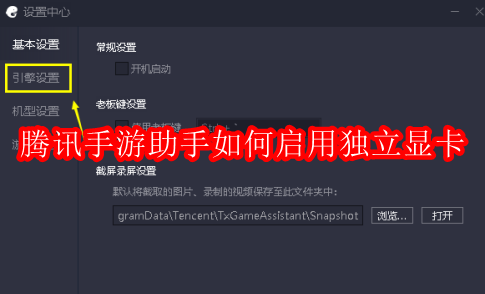
-
小游戏小游戏中心,小游戏中心在线玩
412025-07-04 -
次神光之觉醒阿托拉斯技能强度分析
372025-07-04
-
免费追剧影视大全【影视大全电视剧免费版全免费观看】
632025-07-04 -
妖精的尾巴国语版—妖精的尾巴国语版普通话下载
422025-07-04 -
催眠麦克风观音坂独步技能全解析 狂暴者核爆流实战指南
292025-07-04
-
美美哒免费高清影院在线观看;美美哒app下载
532025-07-04 -
高达钢铁之诗刹帝利修复型全面攻略:技能解析与战术搭配
562025-07-04
-
4366小游戏;4366小游戏电脑版首页登录入口
152025-07-04









































用户评论
想打印成PDF文件方便分享吗?CutePDF真是个好帮手!
有20位网友表示赞同!
一直想要试用这个软件,终于机会来了!
有19位网友表示赞同!
v4.6.8 的版本更新了哪些功能呢?
有8位网友表示赞同!
有没有人知道 CUTE PDF 对电脑配置要求不高吗?
有15位网友表示赞同!
以前每次打印都需要转PDF很麻烦,这下不用担心啦!
有15位网友表示赞同!
这个软件会不会占用内存很大啊?
有16位网友表示赞同!
下载地址在哪儿?分享一下吧!
有8位网友表示赞同!
想做个简洁好用的 PDF转换工具,CutePDF 正合适!
有14位网友表示赞同!
听说CutePDF 使用起来比较方便,是真的吗?
有19位网友表示赞同!
最近在学习设计工作,需要用到这个软件来生成作品文件!
有15位网友表示赞同!
看看v4.6.8 版本修复了哪些bug吧!
有16位网友表示赞同!
喜欢简洁的界面设计,CutePDF 算得上不错了。
有12位网友表示赞同!
打印成 PDF 真的是一个很常见的需求啊!
有20位网友表示赞同!
期待 CutePDF 能进一步完善功能!
有7位网友表示赞同!
下载链接给点,想试试看~
有12位网友表示赞同!
对标注和编辑 PDF 功能感兴趣有没有?
有5位网友表示赞同!
这个软件免费吗? 毕竟学生党要省钱啊。
有10位网友表示赞同!
CutePDF 能支持多种文件格式转换吗?
有15位网友表示赞同!
想要用 CutePDF 制作电子文档分享到网上。
有19位网友表示赞同!